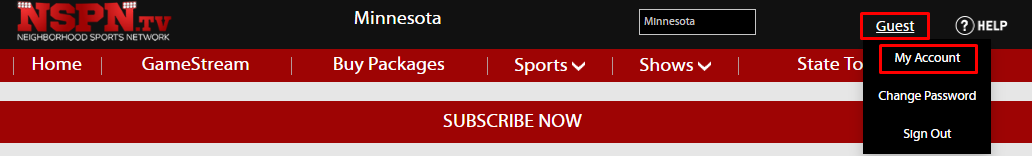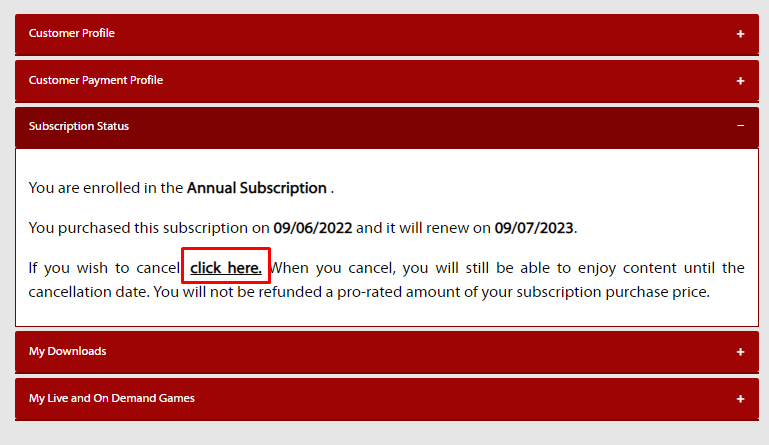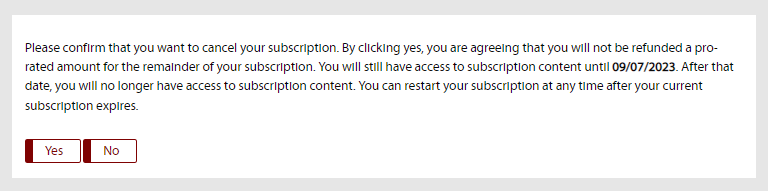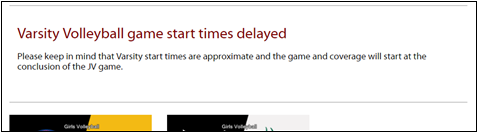Subscriptions can be cancelled from your My Account page.
Expand the Subscription Status panel to see the status of your existing subscription. If you wish to cancel, you can click this link.
You will be asked to confirm that you wish to cancel. Once you click Yes, your subscription will be flagged for cancellation on the date it would have renewed. You will continue to enjoy access to all subscription content at NSPN.tv until the cancellation date.
If you change your mind and wish to resume your subscription, you can re-enroll any time after the current subscription is ended.